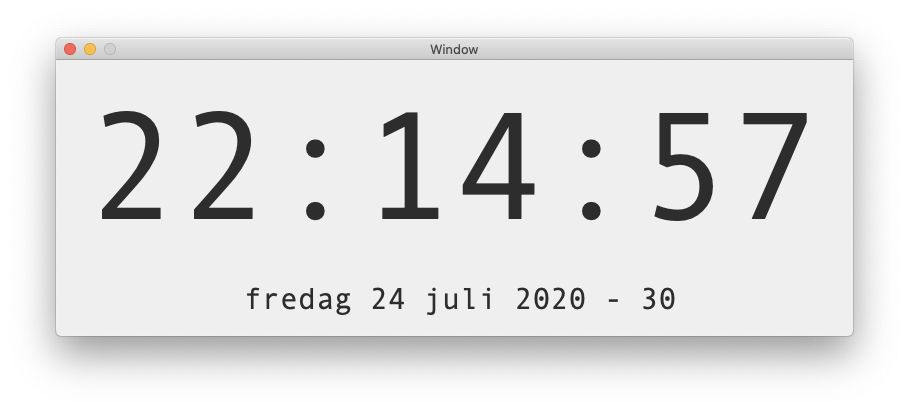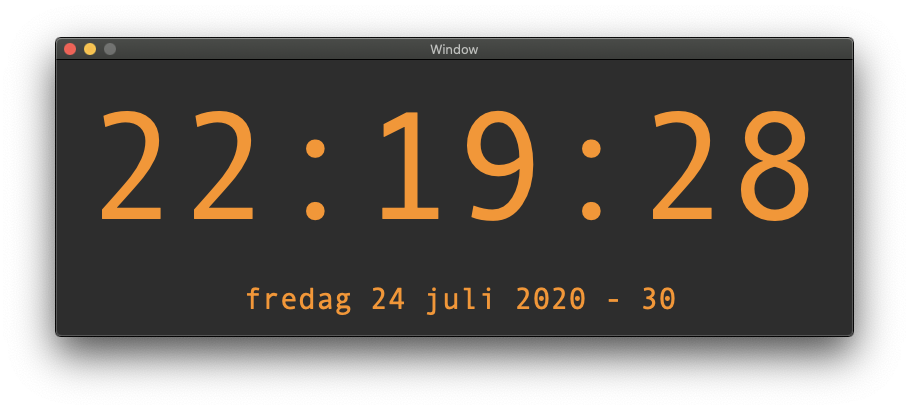Easy N' SimpleClock
EasyNSimpleClock- Is a very simple app that shows the current time and new for version 3,0, date. You can define the colors used for both Light and Dark Mode.
New version 3.3 - The week number is now displayed after the date.
How to install
Download it from the Mac App Store and it will be automatically installed.
Usage
Just double-click to start. Select preference if you want to define the colors use for light and dark mode.
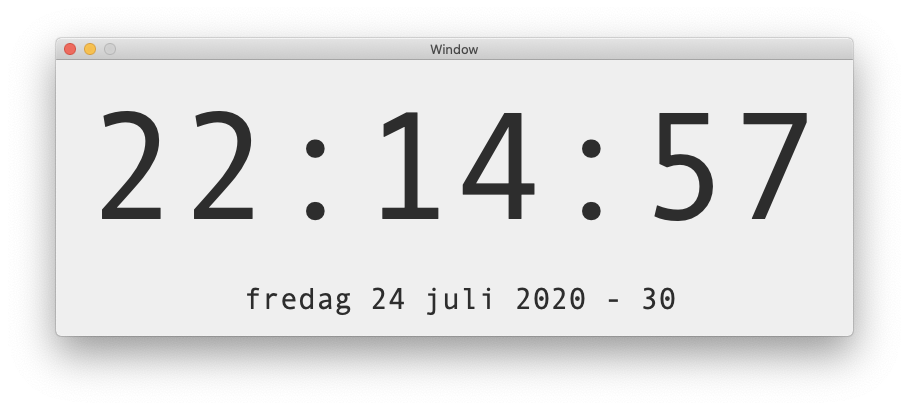
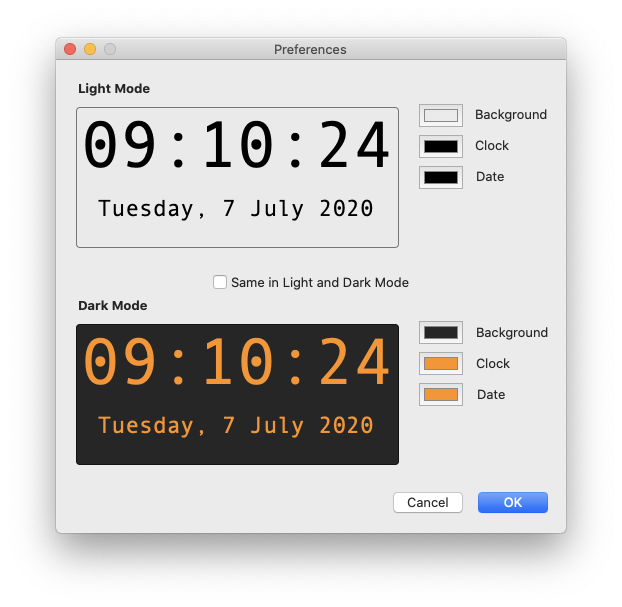
Preference Panel
This is the preference panel where you define the colors to be used in macOS light and dark mode.
Or you can have the same colors for both